4.2 Process Object List
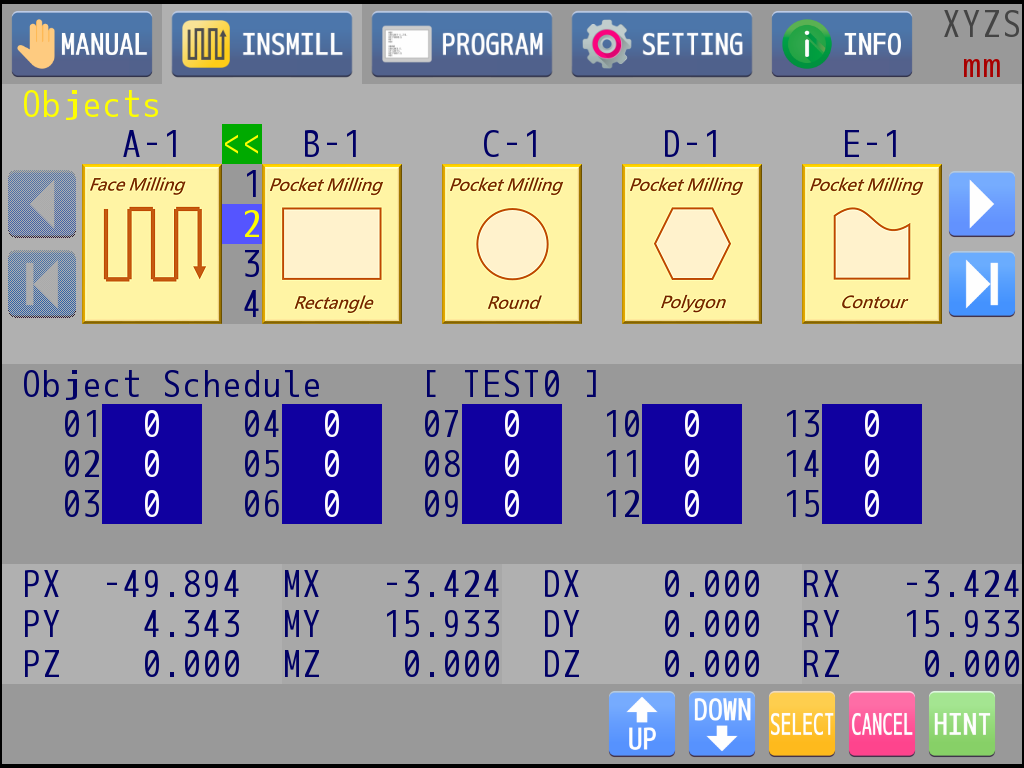
|
: |
These icons could turn the page left/right and jump to the beginning/end of the list. |
|
: |
Rotate the knob or touch to select the object (A, B, C...) to be edited. |
|
: |
Press key 1 to select current object. |
|
: |
All objects have 4 entities (A-1...A-4). For example, when there is a need for two face milling objects which are difference in size and position, user could apply two different entities of face milling object. The number shown on object list representing the latest edited entity of this object. |
|
: |
Rotate the knob or touch to select the entity. |
|
: |
Press key 1 to enter the selected object editing page. |
