5.2 File Operation
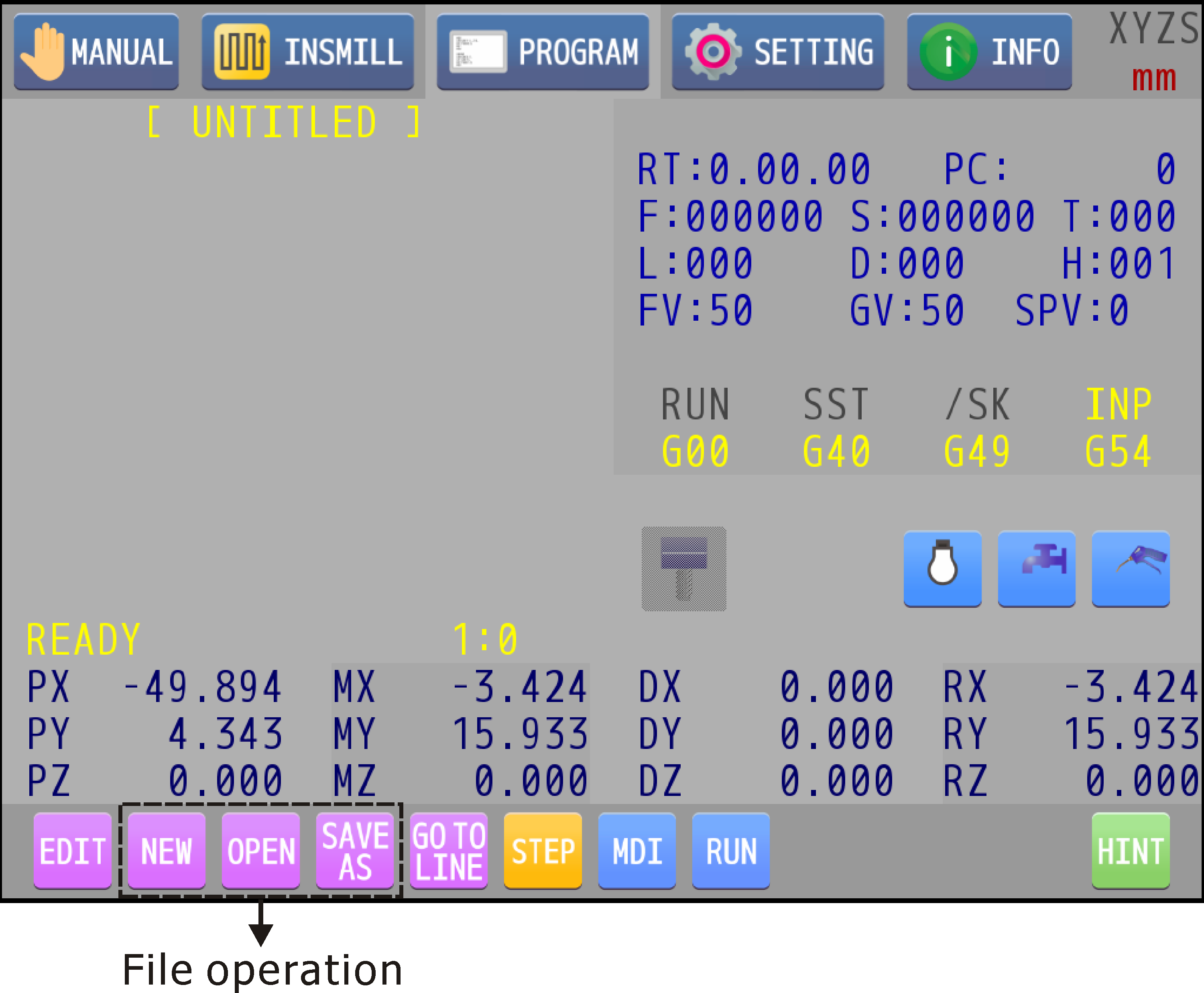
New file
|
: |
Touch "NEW" button. Remaining operation is the same as 6.1 Edit Program. |
Open file
|
: |
Touch "OPEN" button. It will show the file opening dialog. |

"Open a File" page (file on HDD)
|
: |
Rotate the knob to select a file. |
|
: |
Press key 1 to open the selected file. |
|
: |
Press key 2 to quit. |
|
: |
Use the keyboard to enter and search for a certain filename. |
|
: |
If there is a USB disk, touching the USB button could change directory to the USB disk. |

"Open a File" page (file on USB)
Save file
|
: |
Touch "SAVE AS" button. It will show the file saving dialog. |

Please refer to the operation of Open File.