2.2 Equivalent Operation of Either Touch or Key
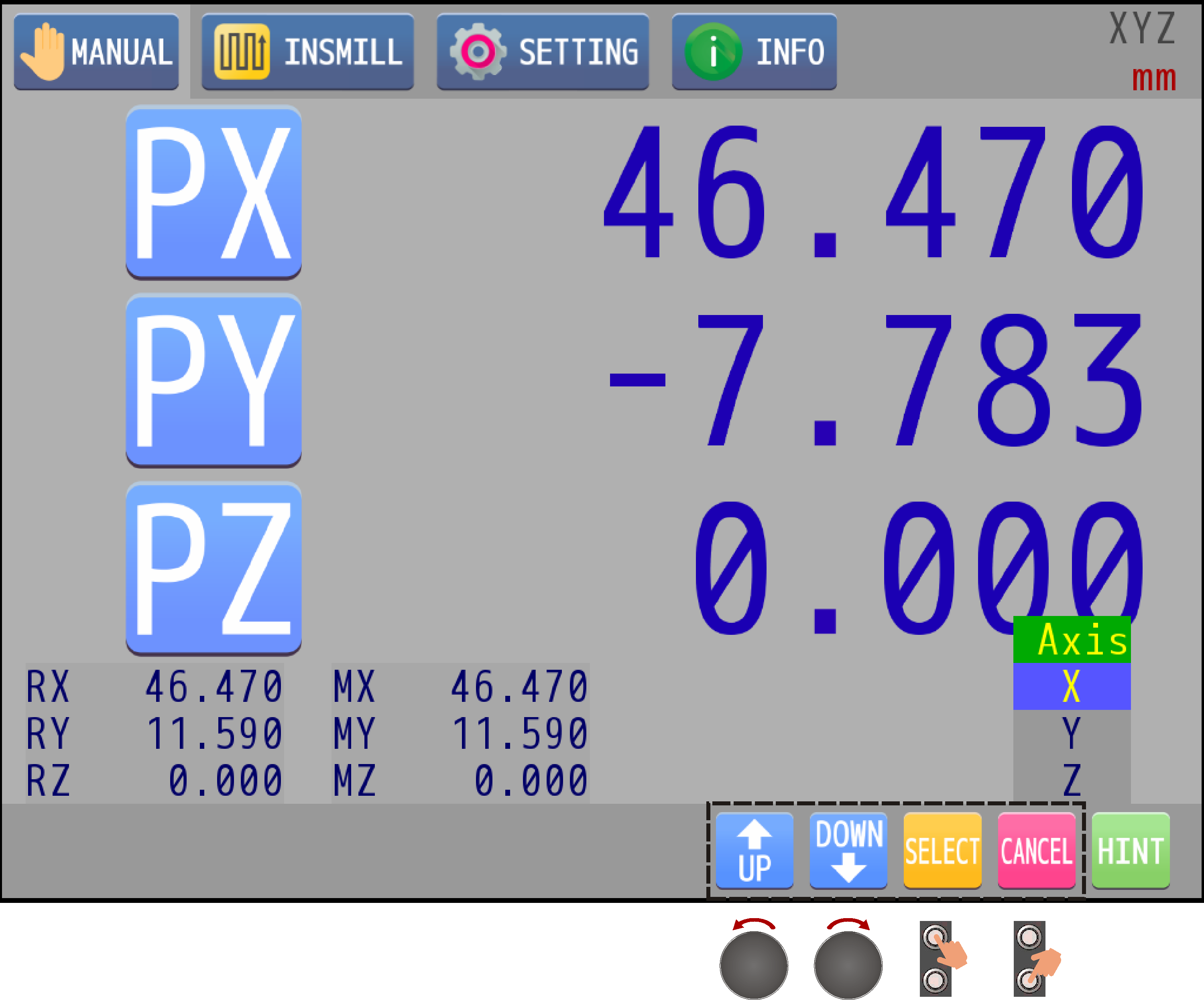
If the knob or keys have effect in current operating context, equivalent virtual icons would show on the lower right of the screen. Following content in this manual would mainly describe the function of knob and keys. However, both physical and virtual way can reach the same effect.
Only the motion manipulating context is the exception which just could be operated by physical keys for the safety reason, e.g. manual moving, continue/pause program, etc.
![]()
When there is a multi-choice or list type of UI object, except using physical keys, item could be selected by click, be confirmed or entered by click again on the selected item. If it is a pop-up dialog and unrelated to motion, it could be closed by click on the outer region of it.