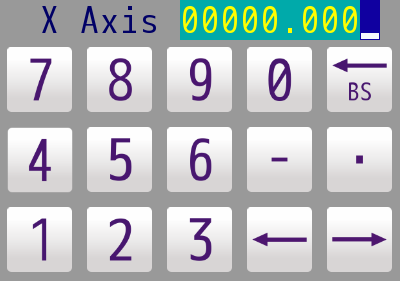3.2.1 Move to Anywhere
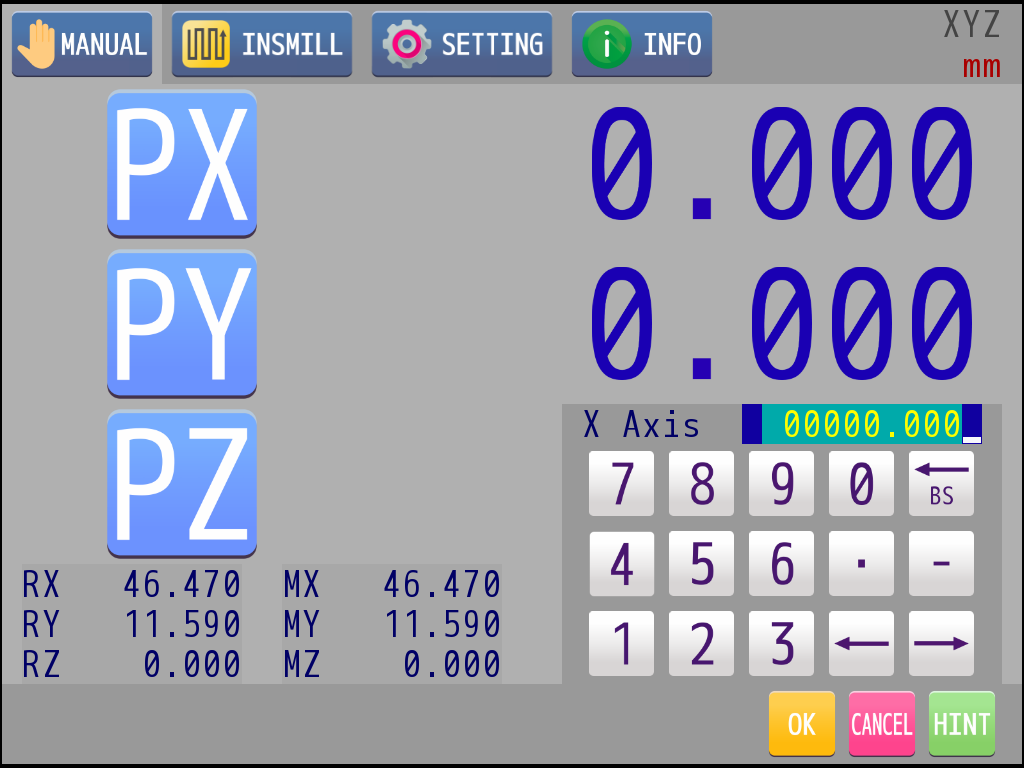
|
: |
The axis-to-move dialog will appear at this time. |
|
: |
Rotate the knob or touch to select the desired axis. |
|
: |
Press key 1 to select current axis. |
|
: |
Press key 2 to quit this operation. |
|
: |
The target position input window pops up. |
|
: |
Use the keyboard to enter value. |
|
: |
Press key 1 to confirm the entered position. |
|
: |
Press key 2 to quit this operation. |
|
: |
After pressing key 1, an override selection menu appears. |
|
: |
Rotate the knob or touch to select the override you want. |
|
: |
Press key 1 to confirm the selection of the override. |
|
: |
Press key 2 to quit this operation. |
|
: |
Knob rotating can increase or decrease the override during the movement. |