7.4 System Diagnosis
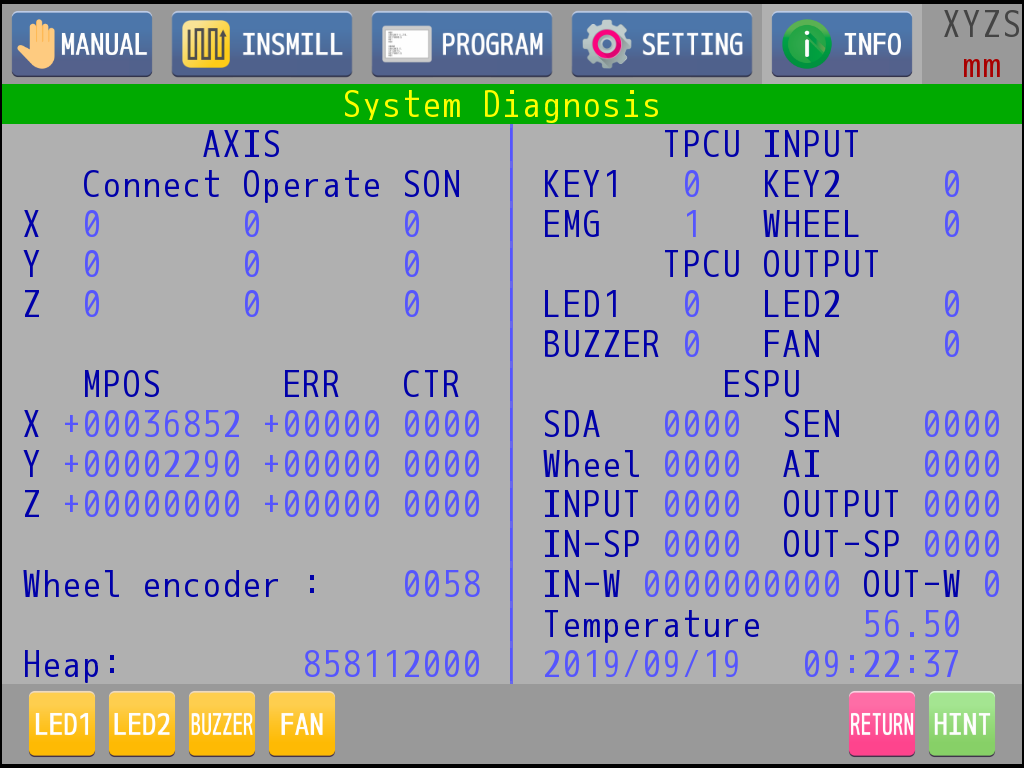
User could check the status of hardware in this page.
|
: |
Touch these icon to turn on the LED on key 1/2 for a while. |
|
: |
Touch this icon to have a long beep. |
|
: |
Touch this icon to switch on the the cooling fan for 2 seconds. |
"System Diagnosis" includes following info:
- Axial status display
- Axial machine position
- Input status of wheel, button, etc
- Output status of fan, buzzer, etc
- ESPU I/O status
- Temperature display
- System time display